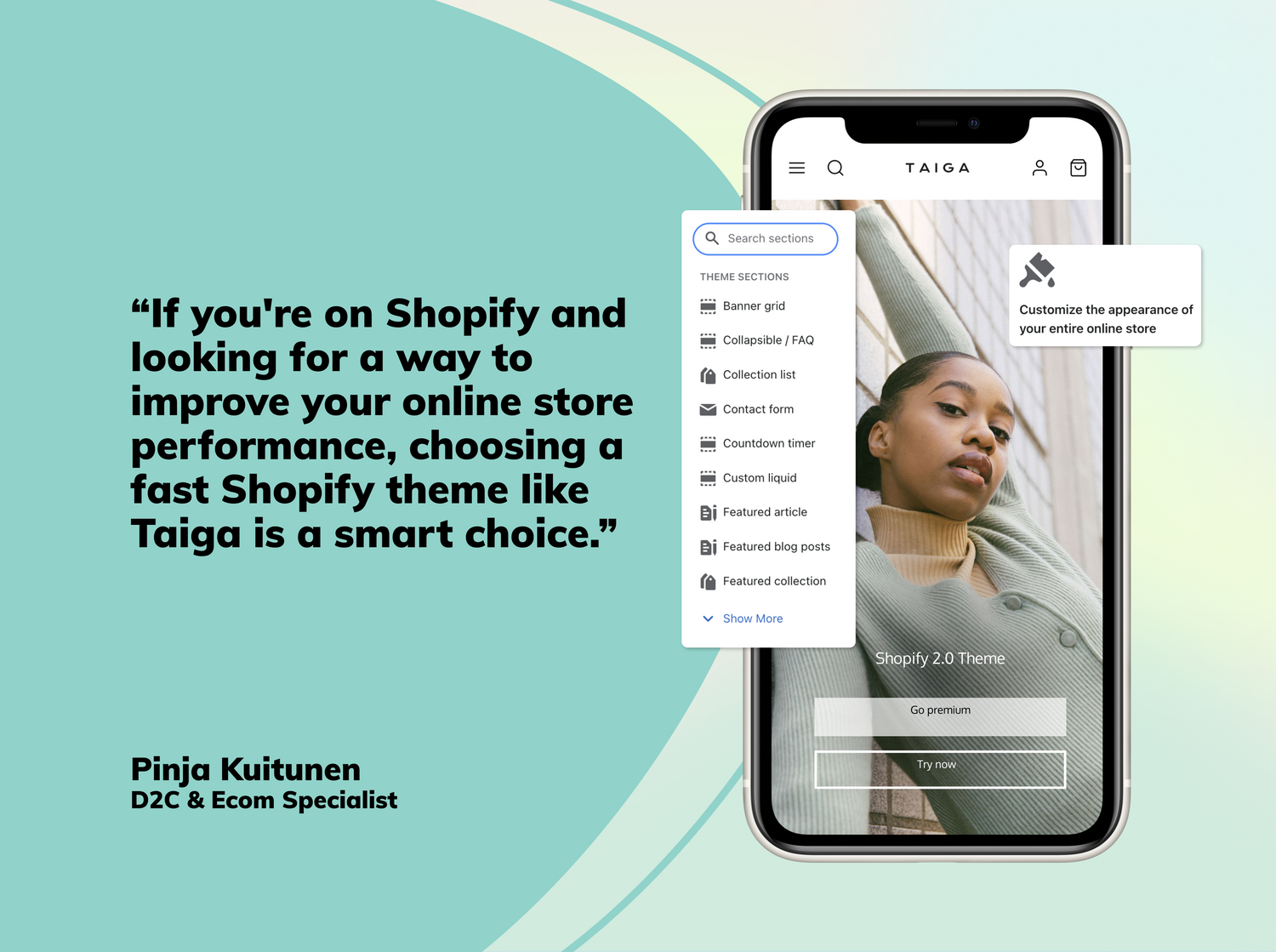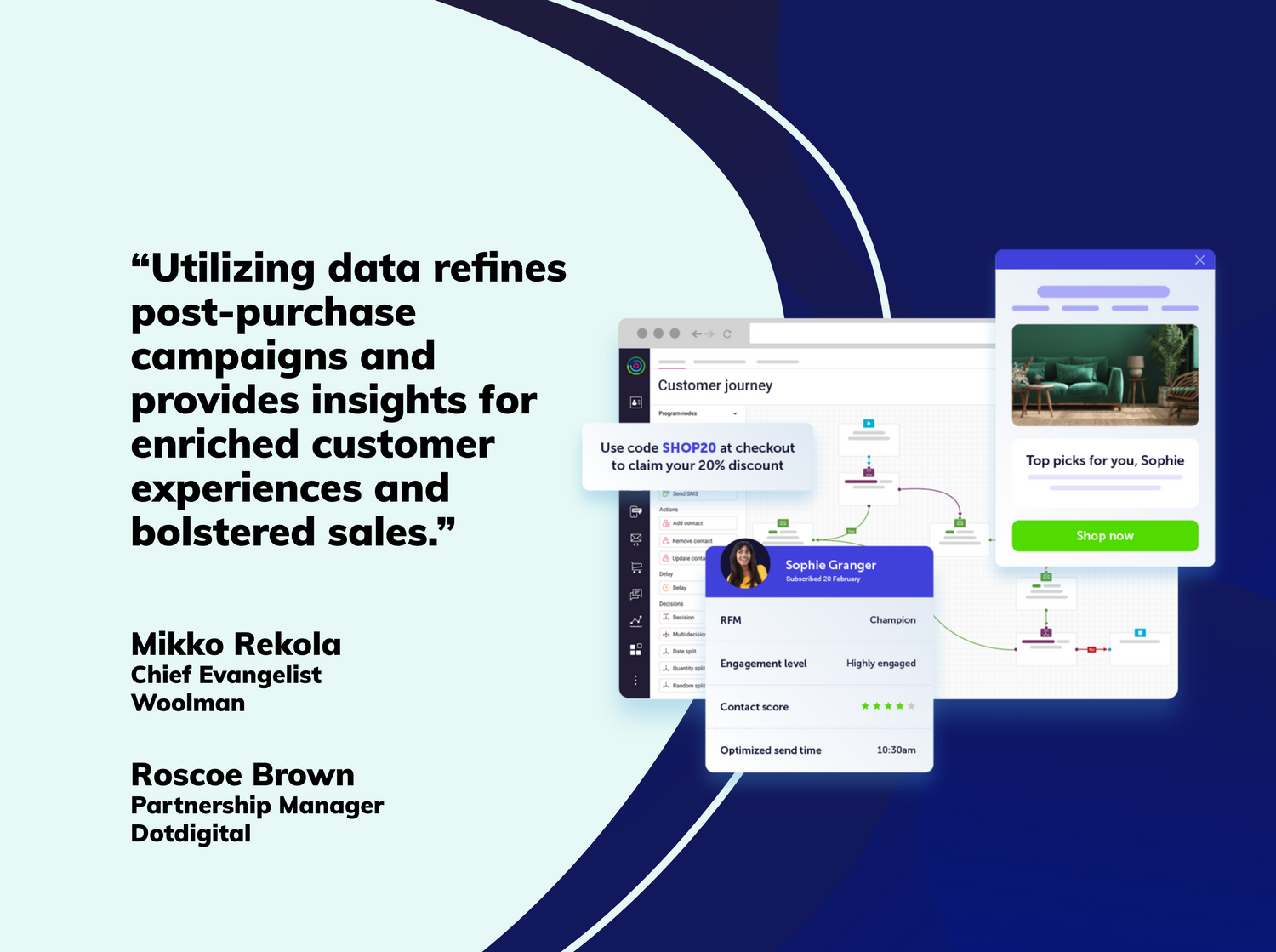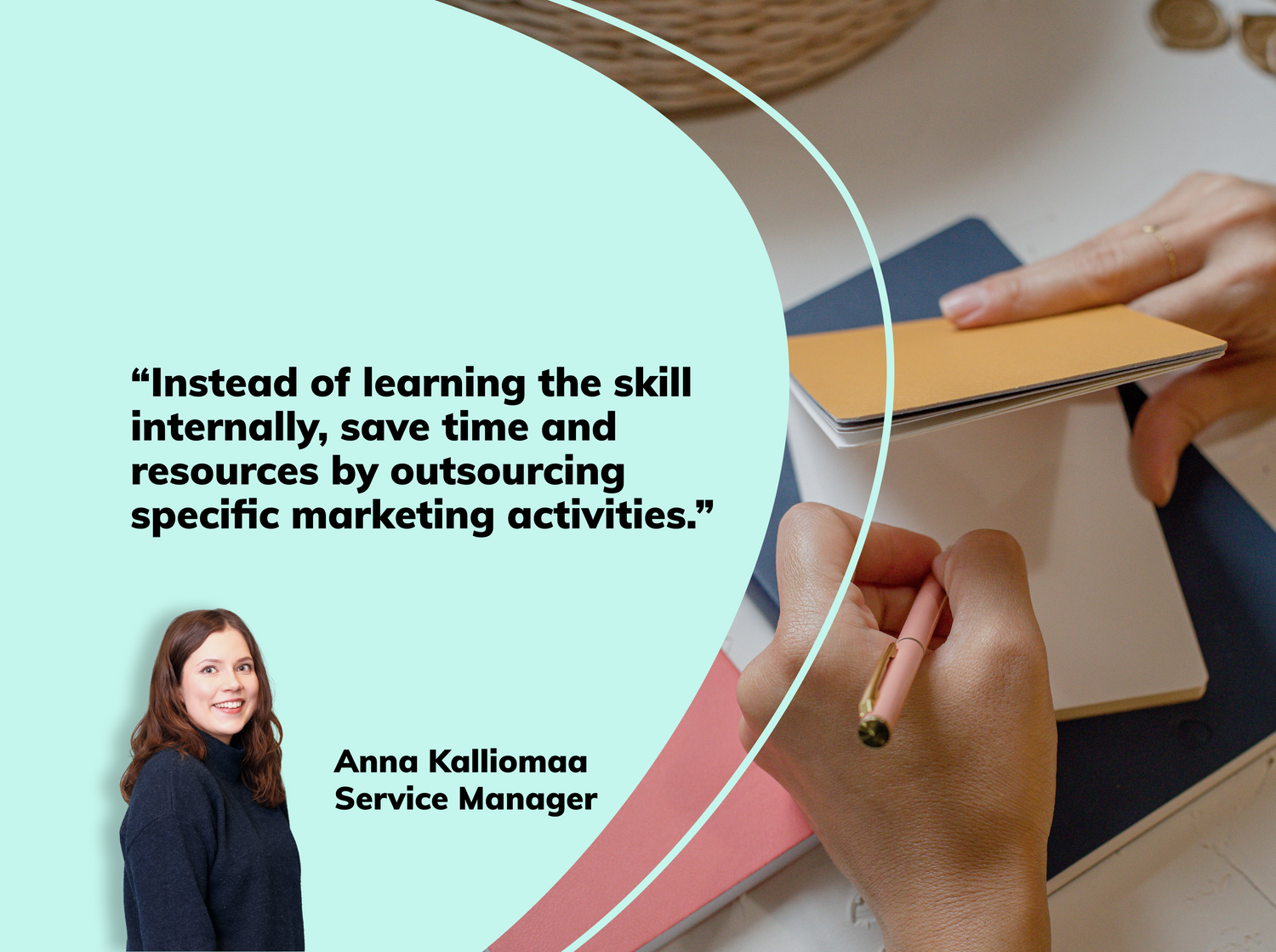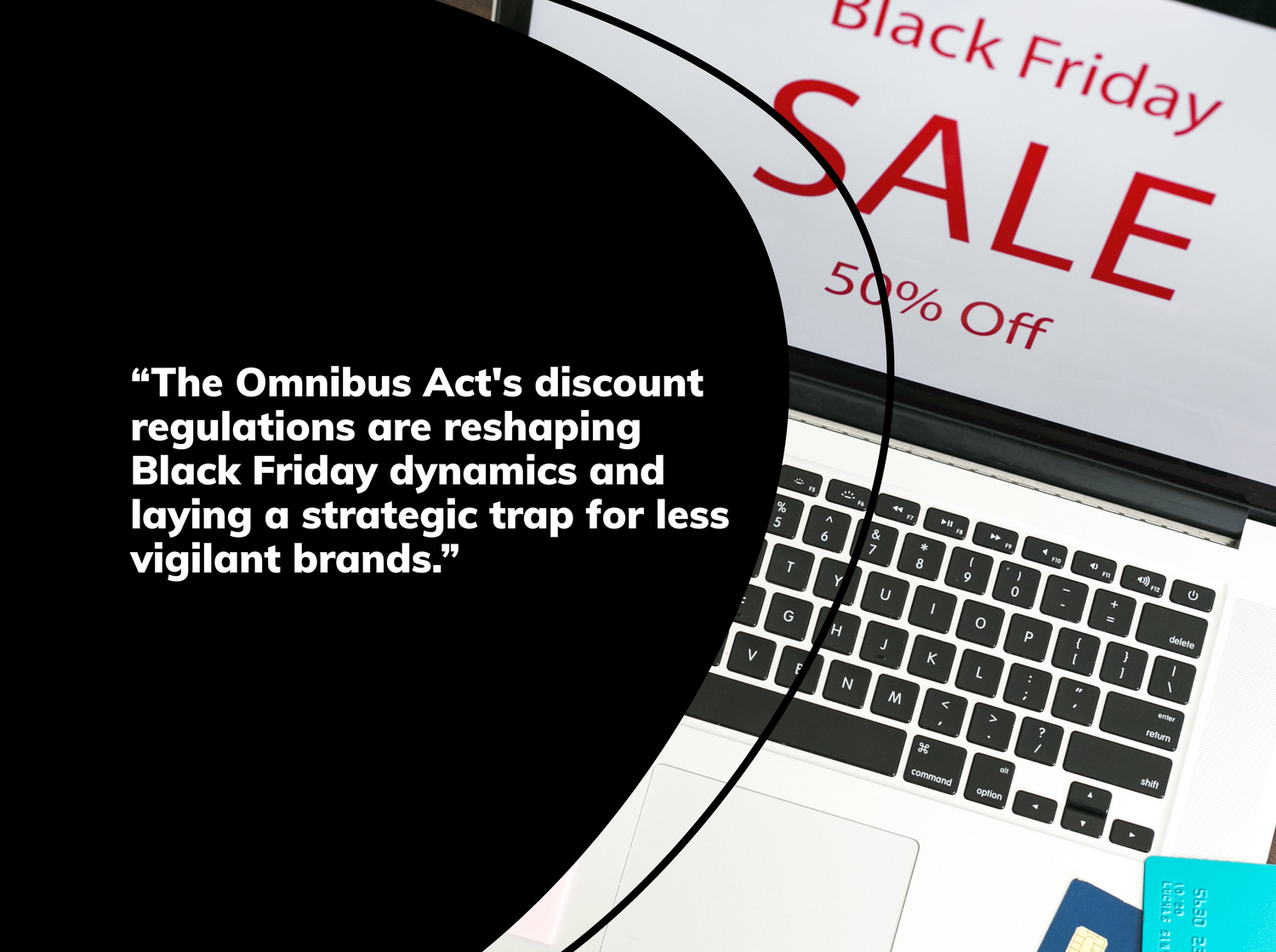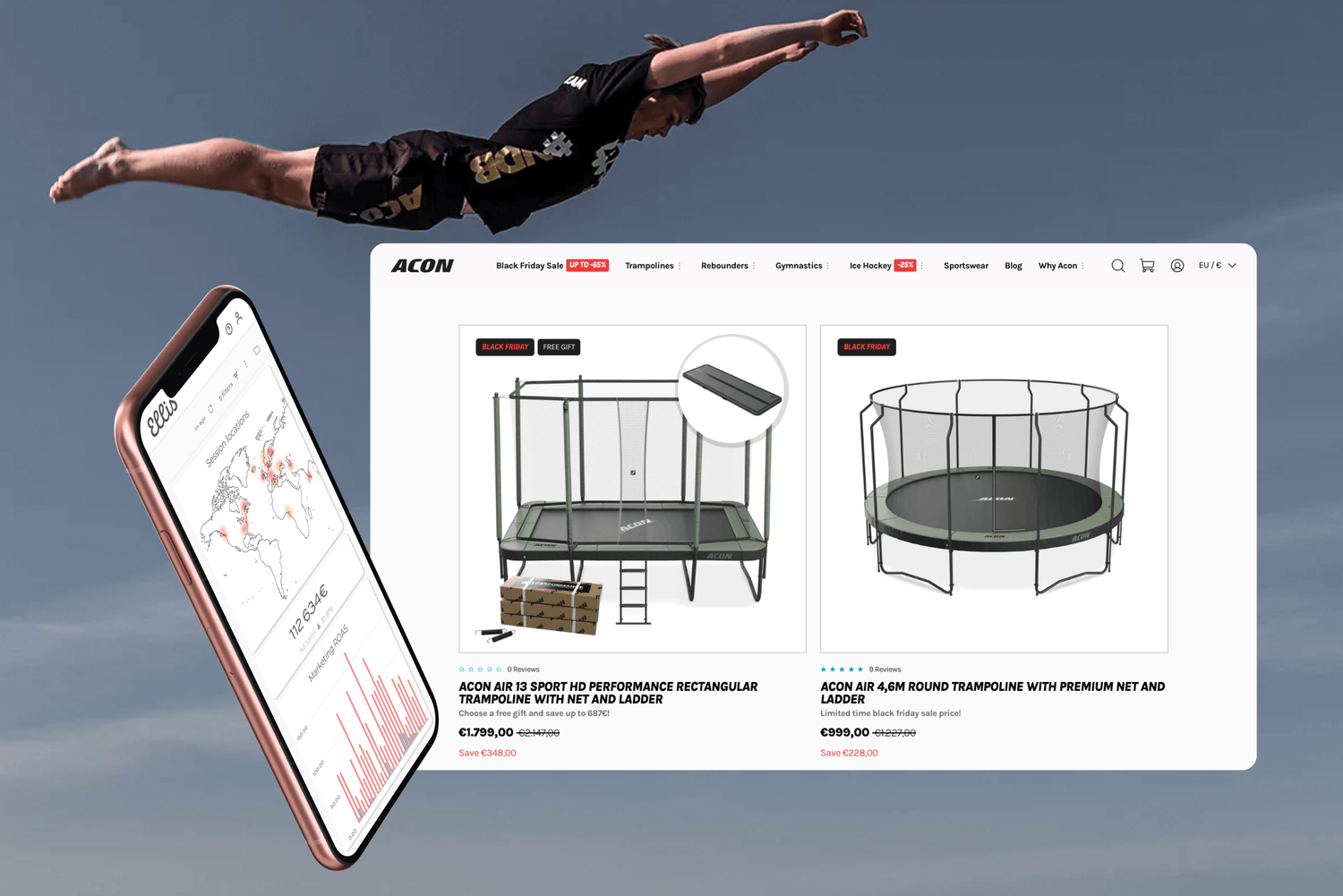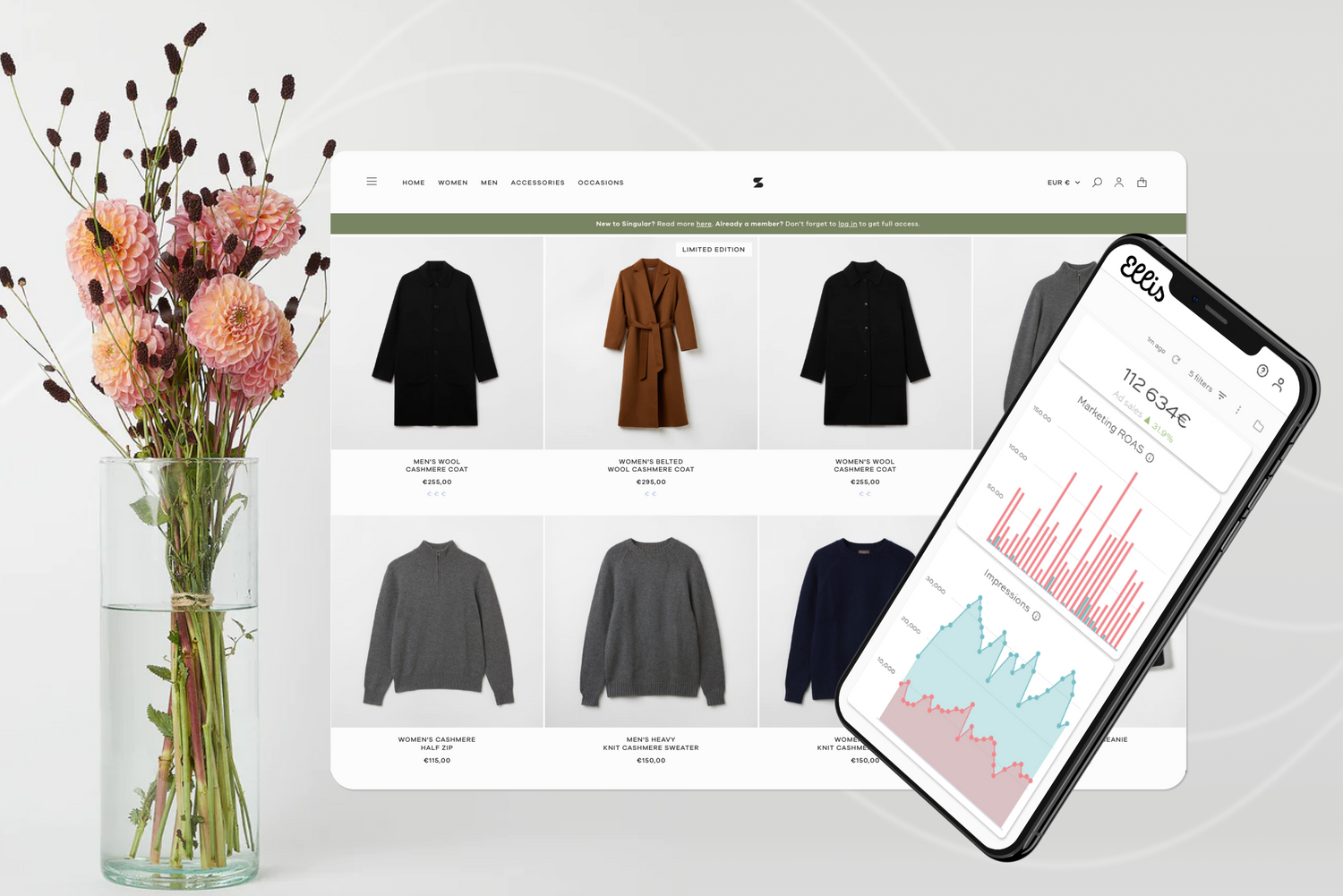Can your customers already shop directly from your Instagram posts?
In late April 2018 Shopify expanded its Instagram sales channel. You can check if your region is one of the supported markets by using this handy guide page.
The Instagram sales channel allows you to tag products in your posts, which means your customers can shop for the products they want directly from your images. The same thing is also possible via Instagram stories. Isn’t that handy?
What use is Instagram as a sales channel?
By tagging products in your posts, your customers can shop for the products they want directly from your Instagram images. That way, going from purchase decision to payment takes slightly fewer clicks and is slightly simpler. By using Instagram as a sales channel you can get more traffic to your site and potentially increase your turnover.
Before you start…
Go through the checklist from Shopify below and ensure that:
- Your company sells physical products that fulfil the Instagram Commerce Policies.
- You have an Instagram business account.
- Your Instagram business account is connected to an existing product catalogue on Facebook. You can find tips on how to connect them here.
How do I start using the Instagram sales channel?
When you’ve gone through the stages of the checklist above, you can start using Instagram as a Shopify sales channel. Getting started is easy – the following instructions and tips will get you up and running.
Adding Instagram as a sales channel on Shopify:
 You can also start linking Instagram and Shopify in Instagram itself. This option is possible if you already use a Facebook sales channel. Instagram will recognize this connection.
You can also start linking Instagram and Shopify in Instagram itself. This option is possible if you already use a Facebook sales channel. Instagram will recognize this connection.
Tagging products in an existing post:
When you’ve linked Instagram and your store, you can start tagging products in your images! If you want to tag a product in an image that’s already on your Instagram, go to the image and tap the three dots in the upper right. Choose Edit.
If tagging products in the image is possible, Instagram will show plus signs at the bottom which you can use for tagging. Choose Tag Products.
Tap the area in the picture with the product. Instagram will search for your store’s products. You can use the “Search for Product” function to find the product you want.
When you have found a product for the image, you can move the tag around in the image. You can also tag a new product in the image. You can tag up to five products in one image.
Tagging products in a new post:
When you tag a new image with products, the steps are almost exactly the same as tagging a person in an image. When you upload a new image, choose “Tag Products”. In the same way as when tagging an old image, Instagram will list existing products, and you can choose the right one for the image.

Now that we’re clear on how to tag products, you can start doing this in your store!
How often should you tag products in your Instagram images? As a merchant you know your customers best. You can try out different approaches and see how your customers respond to tagged products. However, we recommend tagging products regularly – that way, the results are easier to track.
If you need a helping hand, ideas or other tips on Instagram or social media, get in touch! We have a skilled team of growth hackers to help you with digital marketing.